Open topic with navigation
How are Duplicates Created?
Duplicate Finder is an important tool for data integrity. Its design is intended to help quickly find and merge duplicate records either by name or by status.
Note: The Merge Duplicate Records security access right is required to use Duplicate Finder.
Duplicate records are a common occurrence for various reasons. The most common are:
- Visitor Cards – When individuals or households are created at the point of entering Visitor Cards, duplicate individuals could be inadvertently created. This is why the Search function is very prominent in the Add New Household screen.
- Contributions – The Finance Department will have the ability to add new Individuals and Households so that Contributions can be attributed to the correct person. If they don’t take the time to search for that person or household, they might create a duplicate record.
- All volunteers should be trained to only add new people to Check-in so duplicates are minimized. Volunteers should also know how to update phone numbers, add one-time visitors, and find one-time visitors to increase data integrity in the system. Since Check-in is designed to collect limited data a first time guests should fill out a Check-in Registration form to give the data entry team a chance to complete the family information.
- WebLink –These intentional duplicates are created when individuals first create a WebLink User ID for themselves to use Online Giving, Activity Registration, Small Group tools, etc. The intentional duplicate is created for a couple of primary reasons:
- Ensures that someone cannot be impersonated by a person with less than honorable intentions. For example if the Senior Pastor already has a Web User ID, you’ll be able to see that a different Web User ID is being created for him and that might not actually be requested for him.
- As well, the creation of this duplicate ensures that the most up to date information is obtained from the end user. We can assume that whatever information that they entered to create the Web User ID is the most current information.
- Small Group Leaders – Small group leaders must be trained to only add new people to the Fellowship One database if they are sure that they aren’t in the system. Encourage them to check for the individuals in at least two (2) ways before adding the household to Fellowship One. Leaders must be careful to update communication information for their group appropriately. Please note that you have to specifically give the Individual’s record access to the permission of “Can Add Individual in WebLink”. This is done under the individual’s record.
- Check-in is a big contributor to duplicate records. Often duplicates are added through Check-in because the household phone number has changed. Encourage Check-in volunteers to search for an individual in at least two different ways—start with phone number and then try name. If the record is found, instruct the volunteer to update the household record on the Review Checkins screen.
 Review Check-ins screen
Review Check-ins screen
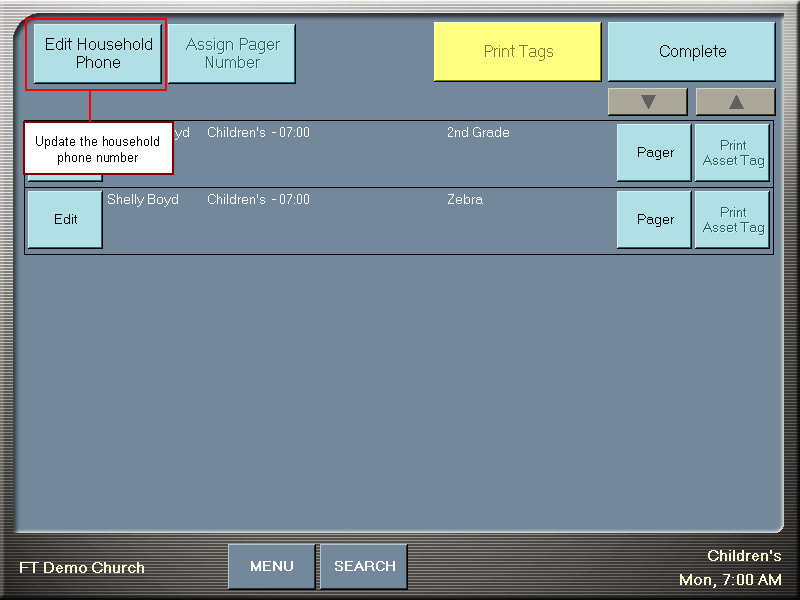
Duplicates are sometimes created on purpose. When a person creates a new user name and password on the church website (via Fellowship One WebLink) a new record is automatically created for security purposes. Duplicate Finder is an important tool for use with WebLink to help match new website users with their original Fellowship One records.
And last, Duplicate Finder can be used to update a status group. For example, the first business day after a weekend service, Duplicate Finder can be used to search for all records with the New Checkin status. These records will have been added through Fellowship One Check-in and may be new visitors or mistakenly entered duplicates. You can update the status to Visitor or merge any duplicates.